This section describes the operation of GT.M database encryption with the reference implementation. A subsequent section describes the functions of the reference implementation which can be reworked or rewritten to use different encryption packages.
|
Terms |
Description |
|---|---|
|
Cipher |
An encryption algorithm or the implementation of an encryption algorithm, for example, the symmetric cipher AES 256 CFB. |
|
Hash (or Fingerprint) |
A signature algorithmically derived from an object which is certain to a very impressive probability that uniquely identifies an object within a set of similar objects. |
|
Key length |
The number of bits comprising a key. Longer key lengths may result in stronger encryption (more difficult to break) but require more computation. |
|
Key management |
The generation, distribution, and access of keys. The reference implementation of database encryption uses:
|
|
Master key file |
This file contains pairs of entries indicating which symmetric key is used to encrypt/decrypt database records. Database records can be found in database, journal, extract and backup files. |
|
Obfuscation |
A technique used to make data difficult to discern on casual observation. A common example is "pig Latin". Since the password used for the GPG keyring exists in the process' environment with the reference implementation, GT.M obfuscates it to reduce the chance that visual access to process information (say during debugging) inadvertently exposes the password. |
|
Password (or Passphrase) |
A secret word or phrase used in the reference implementation to protect a private key on disk (a password should never be on disk in the clear, which is the electronic equivalent of taping it to your monitor with a sticky note). |
|
Public key / Private key (or Asymmetric keys) |
A pair of keys used so what one key encrypts the other can decrypt. The private key is sometimes referred to as the "secret" key (because it is not shared as opposed to the public key which is; the private key should never be on disk in the clear). In the reference implementation, asymmetric keys are used to encrypt the symmetric database key. This allows a master to encrypt a symmetric database key with a user's public key (so only the user can decrypt it with their private key). Encryption using a public key / private key pair is referred to as "public key encryption". The reference implementation uses GNU Privacy Guard with associated libraries libgpgme and libgpg-error for asymmetric key encryption. |
|
Symmetric key |
The same key used to both encrypt and decrypt. Symmetric ciphers are faster than asymmetric ciphers. Encryption using a symmetric key is referred to as "symmetric key encryption". Depending on the platform, the reference implementation uses either GNU Privacy Guard's libgcrypt, or libcrypto from OpenSSL, for symmetric key encryption. |
GT.M implements database encryption with a plug-in architecture that allows for your choice of cipher. Any code statically or dynamically linked in to a GT.M process must meet the requirements of code used for external calls. The GT.M distribution includes a reference implementation that interfaces to several common packages and libraries. You are free to use the reference implementations as is, but remember that the choice of cipher and package is yours, and FIS neither recommends nor supports any specific package.
![[Note]](images/note.jpg) |
Note |
|---|---|
In any given instance, you must use the same encryption libraries for all databases accessed by the processes of an application instance, but each database file can have its own key. Of course, all processes accessing a database or journal file must use the same encryption algorithm and key. |
A GT.M database file contains several parts:
A file header containing information pertaining to the database file itself.
Global and local bit maps, which together specify which blocks in the file are in use and which blocks are free.
Data blocks containing the actual data, as well as index blocks containing structural information providing paths to the actual data (there is a directory tree, and one or more global variable trees). Each data or index block consists of a block header, and one or more data records.
In an encrypted database, GT.M encrypts only the index and data records in a database. The file header, bit maps, and block headers are not encrypted, i.e., information relating to database structure is not encrypted. This means some system administration operations such as turning journaling on and off, do not require the encryption key for a database file. Others, such as MUPIP EXTRACT, do.
Journal files contain data records, such as before image records, update records, and after image records, as well as structural information such as transaction markers, process records, etc. Again, only records that contain data - before image records, update records and after image records - are encrypted. Records that contain structural information remain in cleartext.
Records subject to encryption are collectively referred to in the document as data records.
For performance, a symmetric cipher is used to encrypt and decrypt data records. Asymmetric ciphers are used by the reference implementation to secure the symmetric cipher keys stored on disk. A password is used to secure the private key which is stored on a key ring on disk. The following illustration is an overview of GT.M database encryption in the reference implementation using GNU Privacy Guard (GPG) to provide the ciphers.
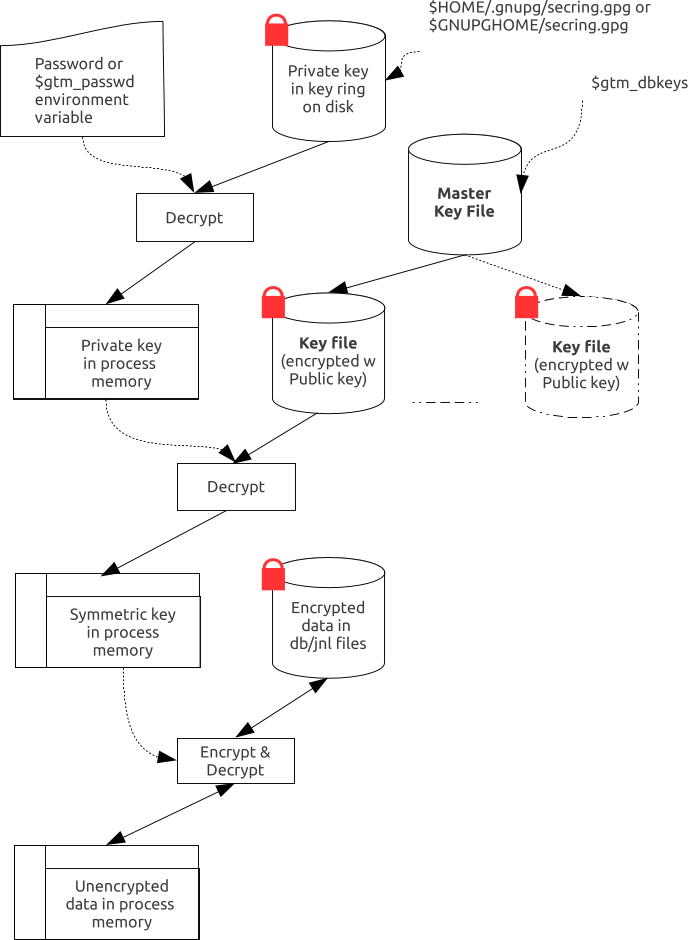
In the reference implementation, a password protected key ring on disk contains the private key of the asymmetric cipher. A password is required to access the key ring on disk and obtain the private key. Password acquisition happens in one of three ways:
When the environment variable $gtm_passwd is not set, before a GT.M mumps process needs to open an encrypted database file, the application calls a program such as GETPASS.m to prompt for and obtain a password for the key ring on disk.
When the environment variable $gtm_passwd is set to the null string, at process startup, GT.M implicitly calls the program GETPASS.m to prompt for and obtain a password. The environment variable, $gtm_passwd is then set to an obfuscated version of the password required to unlock the key ring on disk.
The environment variable $gtm_passwd contains an obfuscated version of the password required to unlock the key ring on disk to obtain the private key. The environment variable can be passed in to GT.M, or it can be prompted for and set, as described below.
Some graphical user interfaces, e.g., GNOME or KDE, may detect when you are being prompted for the GPG keyring password and use a graphical interface instead of the terminal interface. You may be able to disable this behavior if you unset the $DISPLAY environment variable, or use an ssh connection to localhost that disables X forwarding. Consult your graphical user interface documentation.
In order to enable the Job command, the password for the key ring on disk exists in the environment of the process in environment variable $gtm_passwd where it can be passed from a parent process to a child. In order to prevent inadvertent disclosure of the password, for example, in a dump of the environment submitted to FIS for product support purposes, the password in the environment is obfuscated using information available to processes on the system on which the process is running, but not available on other systems.
$gtm_passwd is the only way for a child process to receive a password from a parent. In the event that the parent process does not pass $gtm_passwd to the child, or passes an incorrect password, there is little a child without access to an input device can do except log an error and terminate.
An obfuscated password in the environment is the only way that other GT.M processes (MUPIP and DSE) can be provided with a password. If they encounter an encrypted database or journal file, and do not have an obfuscated password to the key ring on disk in the environment, they terminate with the error message "GTM-E-CRYPTINIT, Error initializing encryption library. Environment variable gtm_passwd set to empty string. Password prompting not allowed for utilities". There are (at least) two ways to provide MUPIP and DSE processes with obfuscated passwords in $gtm_passwd:
-
maskpass is a stand-alone program that prompts the user for the password to the key ring on disk, and returns an obfuscated password to which $gtm_passwd can be set. The environment variable $gtm_passwd should be not set, set to a null value, or set to a value produced by maskpass. Setting $gtm_passwd to an incorrect non-null value without using maskpass could result in undefined behavior of the encryption library. You can use maskpass in shell scripts. For example:
$ echo -n "Enter Password: ";export gtm_passwd=`$gtm_dist/plugin/gtmcrypt/maskpass|cut -f 3 -d " "` Enter Password: $
-
Create a one line GT.M program as follows:
zcmd ZSYstem $ZCMdline Quit
and use it invoke the MUPIP or DSE command. For example:
$ gtm_passwd="" mumps -run zcmd mupip backup -region \"*\"
The empty string value of $gtm_passwd causes the MUMPS process to prompt for and set an obfuscated password in its environment which it then passes to the MUPIP program. Shell quote processing requires the use of escapes to pass the quotes from the ZSYstem command to the shell.
The environment variable $gtm_passwd should be one of the following:
not set
set to a null value
set to a value corresponding to an obfuscated password (e.g., produced by maskpass)
The following schematic illustrates acquisition of the password for the key ring on disk. Note that an error (for example from the entry of an incorrect password) may not be triggered immediately - for example, DSE does not need an encryption key until you attempt to access data (since the file header is not encrypted, access to it does not require a key).
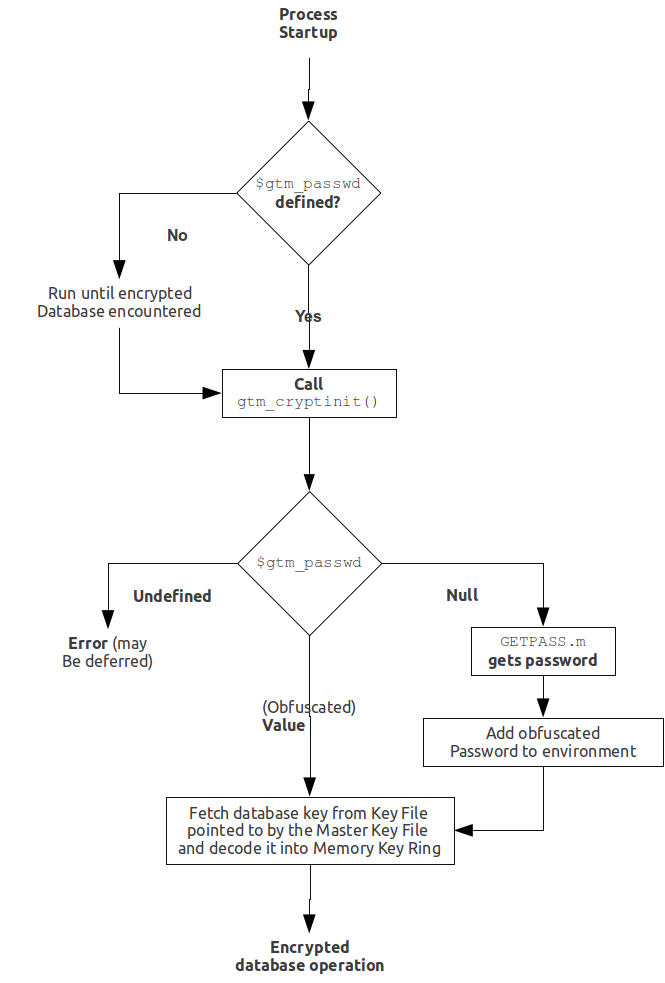
The reference implementation uses a master key file for each user to obtain the symmetric keys for each database or journal file. The environment variable $gtm_dbkeys specifies the master key file. If $gtm_dbkeys points to a file, it is the master key file. If it points to a directory, the file .gtm_dbkeys in that directory is the master key file (that is: $gtm_dbkeys/.gtm_dbkeys). If the environment variable is not defined, the functions look for a key file ~/.gtm_dbkeys (i.e., in the home directory of the process' userid). The master key file contains sections as follows:
dat database_filename
key key_filename
where database_filename is the name of a database file, for example, /var/xyzapp/gbls/accounts.dat and key_filename is the name of a key file containing a symmetric key encrypted with a public key, for example: /home/sylvia/dbkeys/accounts.key.
Key files are text files which can even be faxed or e-mailed: since they are secured with asymmetric encryption, you can transmit them over an insecure channel. As discussed below, the same database_filename can occur multiple times in a master key file.
For each key_filename, the GT.M process (MUMPS, MUPIP or DSE) builds a memory key ring from the key ring on disk and the master key file. The memory key ring contains a list of elements where each element consists of a filename, a symmetric cipher key, and a cryptographic hash of that symmetric cipher key. Using the private key obtained from the key ring on disk, GT.M obtains the symmetric keys from key files pointed to by the master key file.
Database and journal file headers include a cryptographic hash of the encryption key and algorithm used for that file. When opening a file, GT.M uses the key in the memory key ring whose hash matches that in the header - the database_filename in the key ring is ignored. Older keys need not be deleted until they are no longer required (for example, an older key may be required to access a restored backup copy of a database). Permitting the same database_filename to occur multiple times in a master key file also enables one master key file to be used for multiple instances of an application. This ensures that the correct key for a file is always used, even if the file has been renamed, copied from another location, etc. - the correct key must of course be available in the memory key ring; if no such key exists, GT.M triggers a CRYPTKEYFETCHFAILED error.
Only for MUPIP CREATE does GT.M rely on the database_filename in the key ring. MUPIP CREATE computes the cryptographic hash for the correct key to place in the database file header. If the same database_filename occurs more than once in the master key file (and hence in the memory key ring), MUPIP CREATE uses the key_filename associated with the last occurrence of that database_filename in the master key file.
This is illustrated by the following illustration:
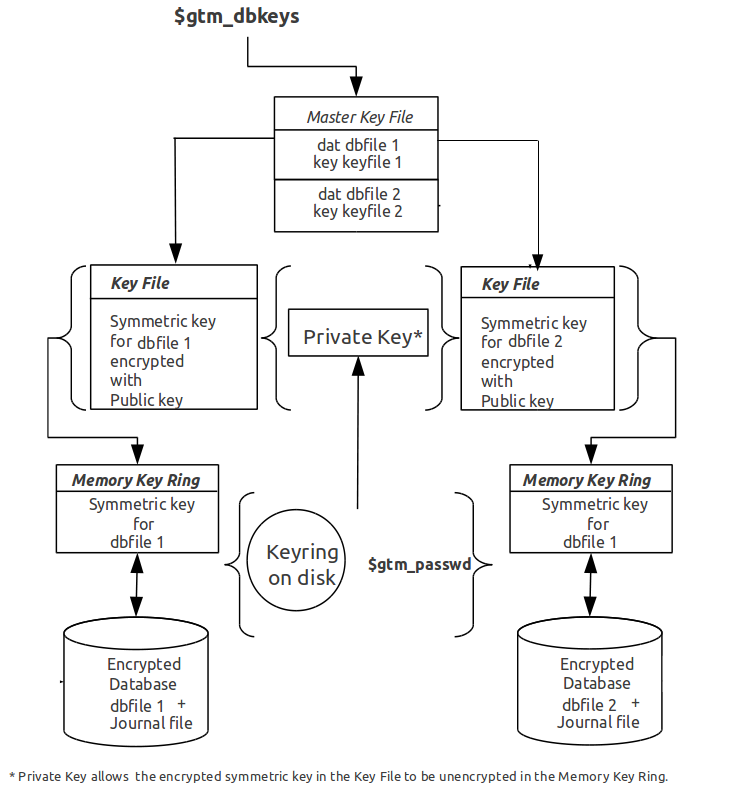
As discussed earlier, a process uses that key in its memory key ring whose hash matches the hash in the database or journal file header; the file name is not checked. MUPIP CREATE computes the hash value for the key at database creation time, and writes it to the database file header. When GT.M creates a new journal file for an encrypted database file, it copies the hash from the database file header into the journal file header. Similarly, MUPIP EXTRACT -FORMAT=BINARY, places the database file hash in the extract, which is encrypted; indeed, since an extract can come from multiple database files, extract places the hash from the file header of each encrypted database in the extract. When processing each section in the extract, MUPIP LOAD uses that key in its memory key ring that matches the hash for each section of the extract.
On disk, database and journal files are always encrypted - GT.M never writes unencrypted data to an encrypted database or journal file. GT.M uses decryption when reading data records from disk, and encryption when it writes data records to disk.
With encrypted databases, the number of global buffers allocated is automatically doubled, for example, if the database file header specifies 2000 global buffers, when the file is opened, GT.M automatically allocates 4000 global buffers. Global buffers are used in pairs: one global buffer has a copy of the encrypted database block as it exists on disk and the other has a copy of the unencrypted version. There is no change to the size of the control structures (including lock space and journal buffers) in shared memory. So, when using encrypted databases, you need to adjust your calculations of memory and shared memory usage accordingly: for each open database file, the shared memory usage will increase by the number of global buffers times the block size. For example, if the block size of a database file is 4KB, with 2048 global buffers, and the shared memory segment for that database file occupies 9MB when unencrypted, it occupies 17MB when the file is encrypted. Depending on your operating system you may need to change system configuration and tuning parameters. Other than global buffers, there is no change to memory usage with encryption.
Encrypted databases consume additional CPU resources for encryption and decryption. Without detailed knowledge of the chosen algorithms, the application patterns and hardware configuration, it is not possible to predict whether this will be appreciable, and whether application throughput will be affected. As far as possible, FIS has attempted to engineer GT.M database encryption so that the additional CPU resources are consumed outside software critical sections. The intention is to minimize the impact of encryption on application throughput, at least on computer systems that are not starved of CPU resources. You should determine the actual impact of encryption on your application when it runs on your system, preferably using a test environment that exactly reflects your production environment.