FIS recommends separate backup schemes for database files and journal files. MUPIP BACKUP creates a backup copy of the database. You should backup journal files separately.
MUPIP BACKUP uses the -BKUPDBJNL and -NEWJNLFILES to interact with journal files. As stated in the General Database Management chapter, BKUPDBJNL enables or turns off the journaling characteristics of the backup database and NEWJNLFILES sets the journaling characteristics of the database being backed up. The following illustration describes how MUPIP BACKUP -NEWJNLFILES=NOPREVLINK cuts the back link between the newly created journal file and the prior generation journal files.
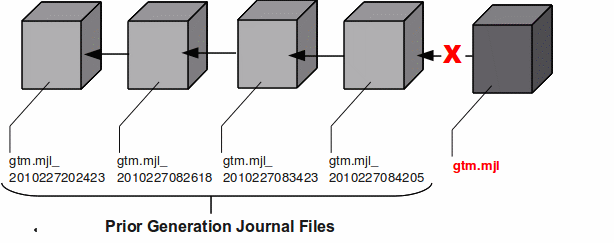
Since -NEWJNLFILES=NOPREVLINK cuts back link of the newly created journal file, any subsequent recovery or rollback will not be able to go back past this discontinuity.
![[Note]](images/note.jpg) | |
When MUPIP SET changes the journal state from DISABLED or OFF to ON, GT.M creates new journal files with no back-links which, like the above example, indicates a fresh start of journaling for the database. |